FTP Accounts in Shared Hosting
Each of the shared hosting packages that we’re offering will enable you to create unlimited FTP accounts, so you’ll be able to administer the content of your sites independently or to grant other people access to any site in your website hosting account. In case you’ve got a web design software app installed on your home PC, you will be able to administer multiple sites all at once and to update them without efforts. If you give the login details to some other person to perform a specific task, you’ll be able to edit the password for that FTP account or to remove it completely with just a couple of clicks and prevent any risk of unauthorized access to your web content from then on. For your convenience, all FTP accounts that you set up will be listed alphabetically in the respective section of your Hepsia hosting Control Panel.
FTP Accounts in Semi-dedicated Servers
Using our custom-developed Hepsia web hosting Control Panel, you’ll be able to set up as many FTP accounts as you need, even separate accounts that can access the exact same directory – if you wish several people to be able to access the exact same web content with totally different login credentials. Our semi-dedicated servers don’t involve a limitation on the total number of the FTP accounts that you can manage at a time, so you’ll be able to administer your website files and to update your websites without effort. If you would like to block the access to your website content, you can alter the folder that an account can connect to or you can delete the account with no more than a few clicks from the Control Panel. You’ll be able to view all the FTP accounts and to edit any of them, if necessary. For convenience’s sake, you can also download an auto-configuration file for various FTP client apps. What’s more, we have elaborate help articles and instructional video clips, which will help you manage your FTP accounts without hassle.
FTP Accounts in VPS Servers
None of the VPS web hosting plans offered by us has a cap on the number of FTP accounts that you can manage at any moment, so you can create a separate account for any website hosted on the VPS, regardless of whether it’s under a domain or sub-domain. In addition, it does not matter which Control Panel you’ll select when you join – Hepsia, cPanel or DirectAdmin, since an FTP server will be set up on the VPS at the time of the configuration of any of them. If you want different users to be able to make an FTP connection to one and the same directory with their own personal log-in details, for instance, it’ll take a couple of mouse clicks to set up a different FTP account for each one of them. Removing an existing account or modifying the directory that it can connect to is just as simple and you will not have to deal with any complication, even if you do not have any past experience in such matters.