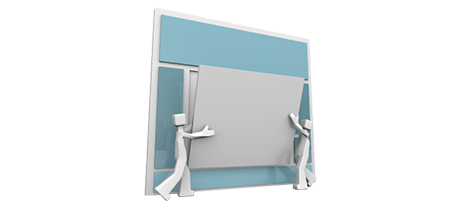The Brooksville Cloud Web Store Control Panel has been created to bring advancement to the basic site administration interface. The earlier Control Panel leader – cPanel, was developed more than a decade ago and hasn’t undergone an essential improvement since that time. The Brooksville Cloud Web Store Control Panel is based on the concepts of the present day, carrying comfort and user friendliness to all website management tasks you can imagine.
Scroll all the way down and do a comparison of the two website management interfaces, learn more about their good and bad points and find out which one could fit your requirements the most.
1. Domain/invoicing/website settings
The Brooksville Cloud Web Store Control Panel enables you to efficiently command all your domain names, e–mail messages and websites with a click of the mouse. This way, it will be easier to manage all aspects of your web presence from a single place.
If you’d like independent website management tools – one for your websites, and yet another from which you can manage your domain names and payments, then cPanel is made for you. Nevertheless, you will have to log into 2 locations concurrently to properly control your online presence.
2. File Arrangement
With the Brooksville Cloud Web Store Control Panel, all the domains and subdomains will be free from one another. Every single site will have its very own folder separated from the rest in the home directory of your web hosting account. You can easily change from working on one web site to maintaining another.
Within the cPanel Control Panel, you’ll have one folder for your primary web site and all of the additional web sites are placed inside this directory. This would make handling a wide range of web sites from one user interface very confusing.
3. File Manager
Using the File Manager of the Brooksville Cloud Web Store Control Panel, you’ll get full control over the files of your websites. You’ll be able to easily add new files using drag–and–drop capability, effectively edit multiple files simultaneously through the multi–selection functionality, unarchive archives in a click of the mouse, change files with the included plain and WYSWYG managers and a lot more.
The File Manager included in the cPanel Control Panel has been updated several times throughout the years, nonetheless it still isn’t able to present decent results when compared to the other web–based file management tools. You can’t employ a drag–and–drop functionality to upload files, the archive/unarchive tool can be unreliable sometimes and the file editing interface is limited in capabilities.
4. Freely available Bonus Features
With the Brooksville Cloud Web Store Control Panel, you will have a number of 100–percent–free extras created by us. They come 100% free with each hosting package, which utilizes Brooksville Cloud Web Store’s Control Panel. With each plan, you can utilize instruments such as the Simple Web Site Installer, the Apps, the PHP 1 Click Framework Installer, the Complimentary Web Site Generation Application, an array of Advanced Tools, and more.
The cPanel Control Panel is distributed using a paid license and additional bonus features will be incorporated at an added cost. Consequently, even if your provider gives free–of–cost bonus features within the cPanel, their value is going to be calculated into the price of your web hosting offer. At the same time, the amount and type of totally free gifts will be different from one hosting company to another.
5. Control Panel Interface Speeds of Operation
The Brooksville Cloud Web Store Control Panel is made utilizing the newest web technologies. That way, it utilizes in full the capabilities of your web client and web connection to so that you can manage your web sites really fast. In our assessment experiments, when performing related jobs, the Control Panel achieved three times better speeds than well–established control panels.
cPane is compiled to be working on a wide array of systems using many different hardware setups. Because of this, it’s not fully optimized to work on a specific platform, which could have negative result on speeds and stability. Furthermore, It can be even sluggish at times of intensive web server overload.
6. Multi–domain Controls
The Brooksville Cloud Web Store Control Panel offers a unique option to control a variety of domains and web sites from a single simple–to–operate interface. Domain name administration is flawless and switching to site administration means you only have to go on to another area of the Control Panel solution.
If you attempt to accommodate several domain names in a cPanel account, you will be faced with a truly difficult folder hierarchy. In general, cPanel web hosting accounts are created to manage one domain. In this way, if you wish to deal with ten domains concurrently, for example, you’ll have to setup 10 separate accounts. Or else, all additional domain names’ files will be located in the directory of the main domain name.
7. Control Panel Navigation
When using the Brooksville Cloud Web Store Control Panel, you’ll be able to quickly browse from one area to another by making use of our useful top menu bar. It has links to every single part of the Control Panel in addition to a brief explanation of everything that you can do there. This way, even if you do not know what the name of the area signifies, you’ll have the ability to fairly quickly get acquainted with its capabilities.
Inside the cPanel Control Panel, the homepage is the only location that includes hyperlinks to the numerous sections. If you go into a menu and want to immediately move to another, you’ll have to get back to the homepage and go further from there. Such type of navigation can easily slow your job when you want to quickly perform a few operations all at once.
8. Test Control Panel Accounts
The Brooksville Cloud Web Store Control Panel boasts a full demo that shows you almost every menu and tools it has. You could start building a web–site, deploy web applications, make emails, etc. Thus, you can obtain a a lot more in–depth perception of its user interface and functionalities before you sign up.
The cPanel Control Panel is designed with a simple demo account that does not provide you with access to the main website administration instruments you need to analyze. It’ll show you the way a common home page seems like and you’ll have access to just a few of all the featured menus. The other sections will be turned off till you enroll.
We could mention every characteristic of our Online Control Panel here and evaluate it against the cPanel Control Panel. However, it will likely be easier if you just take a glance at our live demo version and see the difference by yourself.
Hepsia
- Live Demo
Service guarantees
- Brooksville Cloud Web Store’s plans include absolutely no set up costs as well as a 30 day reimbursement guarantee. Brooksville Cloud Web Store’s average reply–back time frame is usually twenty minutes.
Compare our prices
- Effortlessly compare the quotas and attributes supplied by our web hosting packages. See which package will provide you with everything that you’ll need to launch and handle your websites effortlessly.
- Compare our hosting plans
Contact Us
- Get in touch with us anytime within working hours Monday to Friday for any pre–sale or general queries about Brooksville Cloud Web Store’s services. Phone us anytime.