MySQL & Load Stats in Shared Hosting
Using the Hepsia CP, provided with all of our shared hosting offers, you shall be able to to see rather comprehensive stats concerning the resources which your Internet sites use. One of the sections will give you information about the CPU load, including the amount of processing time the server spent, the time it took for your scripts to be executed and the amount of memory they used. Statistics are automatically produced every 6 hours and you may also see the kinds of processes that generated the most load - PHP, Perl, and so on. MySQL load data are listed within a different section where you can see all the queries on an hourly, day-to-day, etc. basis. You could go back and compare data from different months to see if some update has changed the resource usage if the total amount of site visitors hasn't changed much. Thus, you can see if your Internet site needs to be optimized, which will contribute to a better general performance and an improved user experience.
MySQL & Load Stats in Semi-dedicated Servers
Because our system keeps comprehensive statistics for the load that each semi-dedicated server account generates, you shall be aware of how your websites perform at any time. Once you log in to the Hepsia CP, provided with every account, you can check out the section dedicated to the system load. There, you can see the processing time our system spent on your scripts, the time it took for the scripts to be actually executed and what types of processes produced the load - cron jobs, PHP pages, Perl scripts, and so forth. You can also see the number of queries to every database within your semi-dedicated account, the total daily statistics for the account overall, and also the average hourly rate. With both the CPU and the MySQL load stats, you can always go back to past days or months and compare the performance of your sites after some update or after a sizeable increase in the number of your site visitors.