Extensive Online Documentation in Shared Hosting
All shared hosting that we offer include a detailed knowledge base where you can find everything you need to know in regard to your web hosting account. Regardless of whether you desire to set up a brand-new MySQL database, to forward a domain name using an .htaccess config file or to set up an e-mail address on your desktop PC or handheld device, you can simply check our step-by-step help articles and all the info that you require will be there. When you visit a specific section of the Hepsia Control Panel, you will see articles that are associated with the functions that you can access through it. In case you wish to check the full article collection and get acquainted with all the features that Hepsia is offering, or simply to read general information about the hosting service, you can explore the whole knowledge base, which can be accessed via the Help menu in your Control Panel. We have tried our very best to encompass any complication that you could chance upon, but if you don’t find the info that you wish, you can always contact us, as our technical support staff is working 24x7.
Extensive Online Documentation in Semi-dedicated Servers
Our semi-dedicated servers feature detailed technical documentation where you will find info on all the functions that our custom-built Hepsia Control Panel offers, plus solutions to various questions and predicaments that you could come across. All user guides contain thorough explanations, which means that you will not have to worry about skipping something in case you want to export a MySQL database, for instance. The troubleshooting articles encompass different tenable causes of particular issues and the solution for each and every one of them, so in case you are unable to send emails even though you have the correct outgoing mail server settings, for instance, you can swiftly find out what the reason may be and recover the issue with a couple of clicks of the mouse in your email client. As Hepsia has quite a few features, you’ll be able to find relevant articles in each and every section. If you would rather check out all help articles, click on the Help link, which is located in the top right corner of the page.