E-mail Aliases in Shared Hosting
The Hepsia Control Panel, which is provided with each shared hosting plan that we have, will allow you to set up as many aliases as you want for any of the email addresses that you create in your account. Setting up or deleting an alias will take just a couple of clicks, so that you can manage a number of emails in one mailbox even if you employ webmail or maybe an email client on your PC or smart phone. In this way, you can use a number of email addresses for private or business e-mails and save time by connecting all of them to one or a few mailboxes. You may also combine having aliases for a given mailbox and forwarding all incoming e-mails from a company to a private e-mail address if you read the latter more regularly.
E-mail Aliases in Semi-dedicated Servers
You are able to create and employ aliases effortlessly for people with a semi-dedicated server account with us and we handle the email service for your domains. It takes a handful of clicks in the Emails part of the Hepsia Hosting Control Panel to create or remove an alias for any specific mailbox and you'll be able to create as much aliases as you need for a specific intent. For instance, for those who run a site with different sections where you offer many services, you can make an individual alias and all of the emails sent for all departments can go to the very same mailbox for easier administration and processing. Naturally, if some of the emails are supposed to go to a person accountable for a exact service, you're able to mix working with aliases with our mail filters and email forwarding.